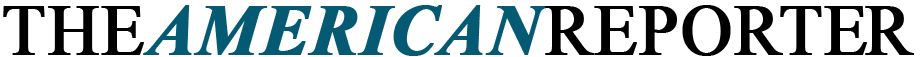If your hard disc is almost full, your Mac’s performance will suffer. If a lack of available storage space constraints you, you must free up some space. You have valuable storage space on your Mac that needs to be freed up. By devoting time to go through your device, you will discover a lot of garbage you do not need. All this does nothing but slows down your computer.
If you take our recommendations, you will not only get access to free large storage space but achieve increased performance. This extensive guide that will teach you how to clean up space on mac and have your device speed up. You can free up space on a Mac by eliminating stale media files, app settings, temporary files, and other forms of trash. Only then will you notice an improvement in the overall performance of your device.
Tips to Clean up Space on Your MacBook
In this section, we will discuss efficient strategies that you may use to free up space on your MacBook.
1. Move or delete files
You can transfer data to a different storage device, such as an external drive attached to your Mac. As media items such as images and movies can consume a significant amount of storage space, you are free to relocate your iMovie library and photos library. Look out for and delete files from your computer that you no longer require. Get rid of old material such as music, movies, podcasts, and other types of content, mainly if it’s content that you can access or download again whenever it’s required.
Also, if your Mac is configured to allow multiple users, you should log out any unwanted users. Perhaps you may suggest that after signing in to their user account, they read this post and follow the instructions there. Check the Users folder on your Mac’s hard drive for any shared files you no longer need to make available to others. If there are specific files that you do not wish to remove, you might be able to conserve space on your device by compressing those files. The next time you require them, you should expand upon them.
2. Uninstall Apps
It should come as no surprise that the applications you’ve downloaded and installed on your Mac take up storage space. With time passing, your Mac accumulates more and more applications. The outcome would be that its performance may begin to degrade. In a bid to get your Mac running efficiently delete any applications that you are no longer making use of or that are unnecessary. To accomplish this, right-click the application you wish to uninstall and then select the “Move to Trash/Bin” option. You might be surprised to learn that moving an application to the Trash or Bin does not completely uninstall it. This is because remnants of the application continue to exist on your Mac, taking up a significant amount of storage space. Thus, if you want to be a responsible user of a Mac, you need to uninstall the software completely.
3. Compress Files
Compressing rarely used files is an additional method for clearing storage space on a Mac. There is no need to rely on compression tools developed by a third party. This is because Apple has an alternative built right in that performs admirably. Right-click on the files that need to be compressed. Then, navigate to the “Compress” menu option and pick the files. After that, the files will be compressed into a ZIP archive, which can be kept on an external disc.
4. Erase language files
A considerable amount of storage space is taken up by language files. The applications that run on Macs come packaged with language files for each supported language. It enables quick use of the software in that language. Those files are nothing more than a waste of space on your computer if you do not know those languages or don’t have a use for them. You must delete the unused language files and clear your MacBook of that garbage.
Conclusion
Clearing up on your Mac will end the frustrating experience your device subjects you to. These tips on how to clear up your MacBook will be helpful to you in reclaiming some storage space. If you do these things, your MacBook will perform more smoothly and quickly without glitches. It will not only help you save time, but it will also enhance the overall quality of your experience using your Mac. Give it a shot, and we’re optimistic that the outcomes will meet your expectations.