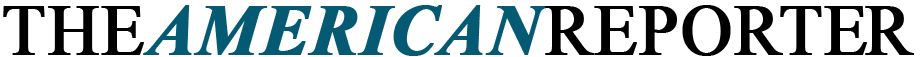If your business relies on a database, then it is important to make sure that you have a reliable backup system in place. A database can contain vital information about your customers or clients, and if it is lost or corrupted, you could lose a lot of money. Here we will discuss how to back up your database using a powerful relational database management system like a PostgreSQL backup tool.
There are many different ways to back up a database. One popular method is to use a relational database management system, or RDBMS. This approach has several advantages.
First, it is very efficient. You can back up an entire database in just a few minutes using an RDBMS. Second, this approach is very reliable. If your database is corrupted, you can restore it from the backup without losing any data. Finally, an RDBMS makes it easy to automate the backup process. You can schedule backups to run automatically on a regular basis, and you don’t have to worry about manually backing up your database every time something changes.
If you’re looking for a powerful and efficient way to keep your data safe, then backing up your database using an RDBMS is the way to go! Having said that, here is how you can set up a PostgreSQL backup tool for the same:
Setting up a PostgreSQL backup tool is easy! In just a few minutes, you can be up and running with a reliable backup system.
There are two main ways to set up a PostgreSQL backup:
- using a graphical user interface (GUI), or
- using the command line.
If you’re not comfortable working with the command line, then using a GUI is probably the best option for you. There are several excellent GUI-based PostgreSQL tools available, such as pgAdmin and phpPgAdmin.
Once you’ve chosen your PostgreSQL backup tool, you will need to configure it. The configuration process will vary depending on the tool that you’re using. But in general, you will need to specify the location of your database, the username and password for your database server, and the frequency with which you want backups to be taken.
Once you have your PostgreSQL backup tool configured, all you need to do is sit back and relax! Your database will be backed up automatically on a regular basis, and if something ever goes wrong, you can restore it from the backup easily. That’s all there is to it!
Backing up your database is a critical part of keeping your data safe. By using a powerful relational database management system like PostgreSQL, you can make sure that your data is always safe and sound.