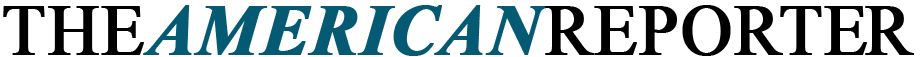In today’s digital age, data is a valuable asset that fuels personal and professional endeavors. Whether it’s cherished memories, important documents, or critical business information, the loss of data can have far-reaching consequences. Data loss can occur due to a variety of reasons, from accidental deletion to hardware failure or software corruption. However, the good news is that there are effective strategies and tools available to recover lost data. In this comprehensive guide, we’ll take you through a step-by-step process to recover lost data and help you navigate the often stressful situation of data loss.
Assessing the Situation and Identifying the Cause
Determine the Extent of Data Loss
When faced with data loss, the initial step in the recovery process is to assess the extent of data loss. This critical evaluation involves understanding the scope of the data that needs restoration. Whether it’s a minor mishap resulting in the accidental deletion of a single file or a more significant issue involving the recovery of data from a corrupted storage device, determining the extent of data loss is crucial in devising an effective recovery plan. By gauging the magnitude of the data loss, individuals can prioritize the recovery of data that is most essential, streamlining the recovery process and ensuring that the most valuable information is regained.
Identify the Cause of Data Loss
Understanding the cause of data loss is key to determining the appropriate recovery method. Whether it’s accidental deletion, a hardware malfunction, or software corruption, pinpointing the cause provides insight into potential recovery options. For instance, if the data loss is due to a physical issue with a storage device, software-based recovery might not be effective.
Stop Using the Affected Device
Prevent Further Data Overwrite
One of the most important steps after realizing data loss is to immediately stop using the affected device. Continued use could lead to data overwriting, which could permanently erase the lost data. By ceasing all activities on the device, you prevent any new data from being written over the missing files.
Turn Off Automatic Backups
If your device has automatic backup settings enabled, it’s essential to turn them off temporarily. Automatic backups could overwrite the lost data with newer versions, complicating the recovery process. Disable these settings until you’ve successfully recovered your lost data.
Choose the Right Data Recovery Method
Determine if You Have a Backup
Before delving into complex recovery methods, check if you have a backup of the lost data. Whether it’s a cloud backup, an external hard drive, or a computer backup, restoring data from a backup is often the quickest and most straightforward solution.
Software-Based Recovery
Data recovery software can be a powerful tool for retrieving lost files. There are numerous reputable software options available that scan your storage device for recoverable data. These programs are designed to identify and restore files that have been deleted, corrupted, or lost due to various issues.
Professional Data Recovery Services
In cases where data loss is severe or the cause is unclear, seeking professional data recovery services may be the best option. Data recovery professionals have specialized tools and expertise to recover data from damaged hardware or complex situations.
Data Recovery Process
Prepare for Recovery
Before you begin the recovery process, back up your affected device to prevent further data loss. Create a safe environment by using a secondary storage device to store the recovered data. This precaution ensures that the recovered data remains separate from the affected device during the recovery process.
Use Data Recovery Software
If you choose the software-based recovery route, start by installing a reliable data recovery program. Follow the instructions provided by the software to initiate a scan of your storage device. The software will identify recoverable files and guide you through the process of restoring them to a designated location.
Seek Professional Help
If your data loss situation is complex or involves physical hardware issues, professional data recovery services might be necessary. Research and select a reputable data recovery provider, and follow their instructions for shipping or delivering your device. Professionals will utilize advanced techniques to recover your data and provide you with the retrieved files.
Preventing Future Data Loss
Regular Backups
The best defense against future data loss is to establish a regular backup routine. Set up automated backups for your important files and documents. Cloud services, external hard drives, and backup software can help ensure that your data is always protected.
Safeguarding Devices and Data
Prevent data loss due to hardware failure by taking good care of your devices. Protect them from physical damage and potential security threats by using protective cases, keeping them away from liquids, and using reliable antivirus software.
Educating Users
Educating yourself and others using your devices is a proactive step in preventing accidental data loss. Teach safe practices like regularly updating software, avoiding suspicious downloads, and maintaining a backup schedule.
Data loss can be a distressing experience, but armed with the right knowledge and tools, you can navigate the process of recovery successfully. Whether you choose to recover data using software or opt for professional help, each step outlined in this guide is designed to guide you through the process. Remember, the key to minimizing the impact of data loss is prevention. By regularly backing up your data, safeguarding your devices, and staying informed, you can create a more secure digital environment for all your important files and memories.